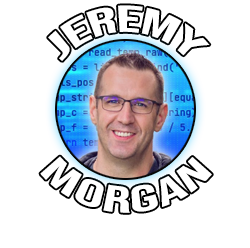This 13 Dollar Storage Device Will Breathe New Life Into Your Old Machine
Last Update: Jun 7, 2024

OK, I’ll admit this is a bit obscure, even for me. I’m reviewing a $12 M.2 NVME to PCIe 3.0 adapter. Weird right?
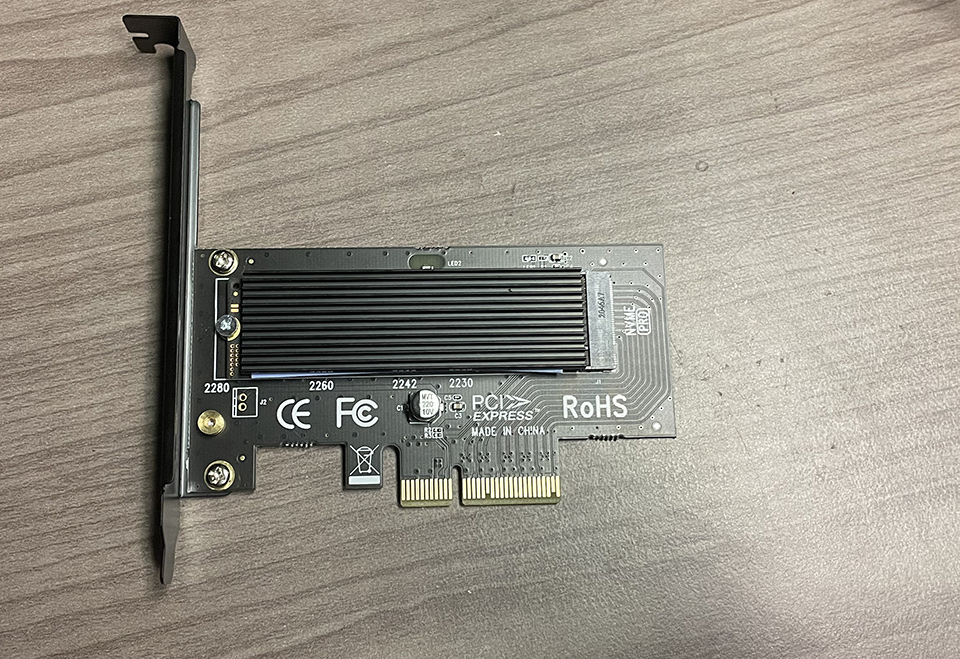
But given some context, you’ll see how this is an excellent way to keep upgrading your old computers. This thing is a game-changer.
TLDR; If you want to put NVME drives in your old big box computer, this $12.99 adapter works great. There are some nuances, though.
So I’ll tell you about how I found this and why it’s awesome.
Making Old Stuff New Again is Fun
There are many terms for geeks like me who love old hardware. Necromancers, hoarders, old-timers… OK none of them are “nice.” But if you’ve been reading this blog a while or you follow me on Twitter, you know I love old hardware. Sure I purchase fast new machines for work and getting things done, but I have a hard time throwing away old hardware. I love making it useful again.
Computers should spend more than two or three years being loved and ending up in a landfill. Just because a machine isn’t the latest and greatest and can’t run Chrome smoothly doesn’t mean it’s trash.
Like my dusty old Dell Optiplex 9020:

It was a speed demon in 2013 and has served me well for many years. I run FreeBSD 13 on it and use it to serve up virtual machines for my courses and demos. It chugs like a locomotive and was well worth whatever I paid for it years ago.

It has a 4th gen Intel Core processor, the i7-4790, which does OK on GeekBench tests. It has 32G of RAM and, up until recently.. a 512G SSD. I decided I needed new storage.
I had some NVME drives lying around after a recent upgrade. I thought to myself.. can I use them in my old virtualization machine? I wonder if they make a NVMe to PCIe Adapter?
They do. I decided to search for a simple, cheap NVMe to PCIe 3.0 adapter. I didn’t want to invest a bunch of money into this. I picked up this one from MHQJRH, a company I’ve never heard of. For $12.99 USD, it was worth trying out.
Setting up the Adapter
I purchased the adapter, and it arrived looking like this (without the NVMe drive)

It comes with:
- M.2 NVMe SSD to PCI Express Adapter Card
- Aluminum Heatsink x1
- Heat conducting silica gel pad x1
- Screwdriver x1
- Screw kit x1
All for $12.99. Impressive.
So I took my 2TB NVMe drive, installed it, and added the heat sink.

I stuffed it into the case, and we’re ready to rock!

Since this should be much faster, I’ll install the OS on this drive, and we’ll be ready to go.
Eh, not so fast, champ. That’s not how this works.
The Downsides
I’ll start by saying I foolishly assumed this drive would be faster and wiped out the old OS drive, a SanDisk Ultra II 480GB. While the new NVMe is certainly faster, I encountered a problem. You cannot boot from the drive created by the PCIe adapter.
My 2013 Optiplex 9020 has no idea what an NVMe drive is. It can see the drive after the operating system boots up, but it cannot boot from it. You could probably put a boot partition on the old hard drive and point it to the new one, but I didn’t do that. I reinstalled FreeBSD on the 512G SSD and added the 2TB as a second drive.
So, what are the downsides to adding this adapter to an old computer?
- It takes up a PCIe slot
- You can’t boot from it
Fair enough, let’s look at the upsides.
The Upsides
I have to mention the cost of this product is dirt cheap. $12.99 for this particular model. You can even get this adapter with two drive slots.
There are more expensive cards out there for sure, like the Dell BOSS-S1 that a friend mentioned on Twitter. At a fraction of the cost, this is a bargain.
Combined with my Samsung E970 EVO drive, the total cost to put 2 TB of space in my ancient computer was $222.98. Not too shabby.

But what about performance? I could just as easily buy a 2TB SSD drive and slap it in there for about the same price.
Let’s make a comparison with the SSD that I have in that same machine, with a couple of rough tests:
SanDisk Ultra II 480GB (SSD)
- time to read 10MB block: 0.030959 sec @ 0.002 msec/sector
- time to read 20480 sectors: 3.409935 sec @ 0.167 msec/sector
calculated command overhead: 0.165 msec/sector
Transfer rates:
- outside: 505,731 kbytes/sec
- middle: 501,680 kbytes/sec
- inside: 448,641 kbytes/sec
Samsung SSD 970 EVO Plus 2TB (NVMe w/ Adapter)
- time to read 10MB block: 0.006749 sec @ 0.000 msec/sector
- time to read 20480 sectors: 2.099405 sec = 0.103 msec/sector
calculated command overhead = 0.102 msec/sector
Transfer rates:
- outside: 2,178,538 kbytes/sec
- middle: 2,460,888 kbytes/sec
- inside: 2,463,493 kbytes/sec
Here’s a chart to put it into perspective:

So the time to read was faster by a decent margin which means it will access files quicker. But transfer speed was greatly improved. So moving big files will be far faster here.
This card with an NVMe drive is unquestionably faster and a great way to improve the speed of your old computer.
Special Mention, this card works in FreeBSD! I also tried it in Windows and Linux, and it worked flawlessly
Upsides?
- Faster performance for the money
- Fully supported in multiple operating systems
Conclusion
This is an excellent piece of hardware that will make your old machine fast again. I didn’t even know these cards existed a few days ago. I thought about ways to utilize one of the NVMe drives I had lying around and searched for them. It worked out great.
For my uses (Virtual Machines), this is an excellent solution. I plan on filling this drive with machines and ISOs. I’ll update this article and talk about daily use, longevity, and any problems I have with it.
Questions? Comments? Yell at me!
Follow @JeremyCMorgan