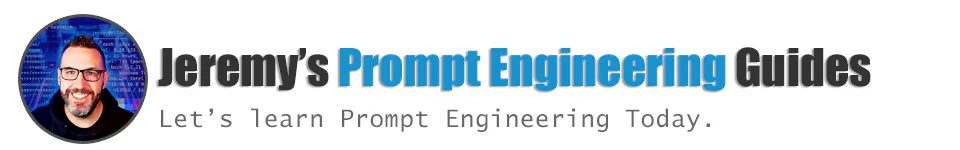Unlocking Zero-Shot Prompting: Master AI Without Examples
Discover the power of zero-shot prompting in AI. Learn how to give precise instructions, generate tasks without examples, and leverage advanced techniques to optimize AI performance.
Author: Jeremy Morgan
Published: October 22, 2024
I wrote a book! Check out A Quick Guide to Coding with AI.
Become a super programmer!
Learn how to use Generative AI coding tools as a force multiplier for your career.
Hey there, AI Wizards! Ever wondered how to get AI to perform tasks without giving it any examples? It’s a pretty cool concept called zero-shot prompting, and it’s one of the most powerful techniques in prompt engineering today. This method taps into AI’s pre-trained knowledge, so it can handle new challenges without prior demos. In this article, we’ll explore how to craft effective zero-shot prompts, optimize your instructions, and even avoid common mistakes. Ready to dive in? Let’s go!
What is Zero-Shot Prompting?
Imagine asking an expert to solve a problem without showing them any examples first. That’s essentially what zero-shot prompting does for AI. It’s the art of guiding the AI to complete tasks with just clear, direct instructions—no training examples needed. The magic lies in how you phrase those instructions.
Core Principles of Zero-Shot Prompting
If you want to get this right, here are some key principles to follow:
Clarity and Specificity
Be as clear as possible about the task. Vague prompts lead to vague results. Always define constraints and expected outcomes upfront to minimize confusion.Structured Instructions
Break down complex tasks into easy-to-follow steps. It’s like following a recipe—make sure each instruction is clear, and specify the output format to guide the AI effectively.Task-Oriented Guidance
Focus on what needs to be done. Set success criteria and parameters that help the AI understand the goal and any limitations.
Zero-Shot Prompting in Action
Let’s look at some practical examples of how this technique can be applied. We’ll compare a weak prompt with a strong one to see the difference.
Example 1: Code Generation
Weak prompt:
Write Python code for a calculator.
Strong prompt:
Create a Python function that:
1. Accepts two numbers and an operator (+, -, *, /)
2. Performs the calculation
3. Handles division by zero
4. Returns the result with two decimal places
5. Includes type hints and a docstring
The detailed prompt gives the AI a much clearer idea of what you want, resulting in more accurate and functional code.
Example 2: Content Analysis
Weak prompt:
Analyze this text for sentiment.
Strong prompt:
Analyze the following text for sentiment. Include:
1. The overall emotional tone (positive, negative, or neutral)
2. Key emotional cues
3. Conflicting sentiments (if any)
4. Confidence level of the analysis
Present the result in bullet points.
See the difference? The more structured approach ensures the AI can handle the task without ambiguity.
Advanced Zero-Shot Techniques
Once you’ve got the basics down, there are a few advanced strategies you can try to boost your zero-shot prompting even further.
1. Chain of Thought Reasoning
This technique encourages the AI to “think out loud.” Here’s an example:
Analyze this SQL query for potential performance issues. Consider:
1. Index usage
2. Efficiency of JOINs
3. WHERE clause performance
4. Any bottlenecks
5. Suggested optimizations
Explain your reasoning before giving recommendations.
By guiding the AI through each step of reasoning, you increase the quality and depth of the output.
2. Output Format Specification
A great way to control the structure of the output is by explicitly defining how it should look:
Create a product description for a new smartphone in the following format:
{
"title": "string (max 10 words)",
"tagline": "string (max 15 words)",
"key_features": ["array of 3-5 features"],
"technical_specs": {
"display": "string",
"processor": "string",
"camera": "string",
"battery": "string"
},
"target_audience": "string (max 20 words)"
}
This method provides structure without examples, making it clear exactly how you want the information returned.
Best Practices for Zero-Shot Prompting
To get the most out of zero-shot prompting, keep these best practices in mind:
- Be explicit about constraints: If there’s a word limit or format requirement, state it clearly.
- Include success criteria: Let the AI know what a “good” response looks like.
- Provide context when necessary: Background info can help, but avoid giving full examples.
- Use clear formatting: Numbered lists and bullet points help keep instructions organized.
Common Pitfalls to Avoid
Let’s wrap up with some common mistakes people make when writing zero-shot prompts—and how to fix them.
Vague instructions
❌ “Make it good”
✅ “Ensure the response is concise, professional, and includes specific examples.”Ambiguous requirements
❌ “Write some code.”
✅ “Write a Python function that sums the even numbers in a list of integers.”Unclear scope
❌ “Analyze this data.”
✅ “Analyze this dataset for trends in user engagement, focusing on daily active users and retention rates.”
Conclusion
Zero-shot prompting is all about leveraging the AI’s capabilities with well-crafted, precise instructions. By following the principles and best practices outlined here, you’ll be able to unlock the full potential of AI, guiding it to perform tasks without the need for specific examples. Pretty awesome, right?
Now that you know the basics, it’s time to experiment! Try different prompts, tweak them, and see how the AI responds. The more you practice, the better you’ll get at mastering zero-shot prompting.
Happy experimenting!
I wrote a book! Check out A Quick Guide to Coding with AI.
Become a super programmer!
Learn how to use Generative AI coding tools as a force multiplier for your career.
Questions or Comments? Yell at me!
- Jeremy