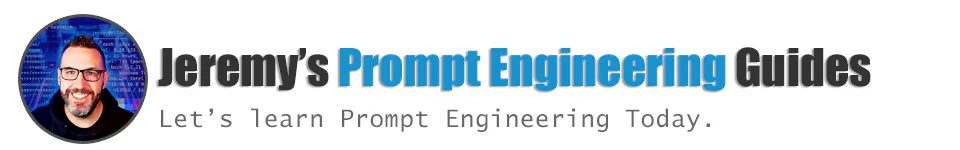Mastering AI Role Prompting: Tailoring AI Responses to Fit Any Context
Learn how to use role prompting in AI to generate tailored, contextually accurate responses. This guide covers the basics, from role selection to real-world examples in tech, medicine, and more.
Author: Jeremy Morgan
Published: October 20, 2024
I wrote a book! Check out A Quick Guide to Coding with AI.
Become a super programmer!
Learn how to use Generative AI coding tools as a force multiplier for your career.
Hey there, prompt wizards! Ever wondered how you can guide an AI to sound like a seasoned developer one minute and a family doctor the next? The magic happens with role prompting. It’s like giving the AI a job description, and it adapts its answers to fit that role perfectly. Cool, right?
In this article, we’re going to dive into the world of role prompting, break it down into manageable steps, and show you how to use this powerful technique to get the right response for the right audience. Whether you’re explaining blockchain to students or giving financial advice, role prompting is your secret weapon. Let’s dive in!
What is Role Prompting?
So, what’s the deal with role prompting? It’s pretty straightforward: you assign a specific role to the AI, like a teacher, developer, or doctor, and it responds from that perspective. You can think of it as telling the AI, “Today, you’re a software architect, so talk like one!” This approach helps the AI give contextually accurate and relevant responses, no matter the audience.
Why does it matter? Well, imagine asking an AI to explain blockchain technology to a high school student versus a senior blockchain developer. Those are two very different explanations, right? Without guidance, the AI might give you something too generic or way too technical. Role prompting fixes that by adjusting its language, tone, and examples to fit the scenario.
Why Role Prompting is a Game-Changer
Here’s why this technique rocks:
- Contextual accuracy: The AI tailors its responses to the audience’s expertise.
- Consistency: It keeps the conversation on track by maintaining a specific role throughout.
- Engagement: People are more likely to stick around when the information is clear and relatable.
Pretty awesome, right?
How to Use Role Prompting Effectively
Alright, now that we’ve covered the basics, let’s break down how you can start using role prompting. Here’s your step-by-step guide:
1. Choose the Right Role
The first thing you’ll want to do is pick a role that matches the task at hand. If you’re explaining a coding concept to beginners, you might go with a coding bootcamp instructor. For more advanced discussions, maybe a senior software architect. The role you choose sets the stage for the depth and style of the response.
2. Set the Context
Once you’ve got the role nailed down, it’s time to provide context. What’s the audience’s background? What’s the purpose of the response? Giving the AI this information ensures it delivers something useful. Without context, the AI might miss the mark, leaving you with something that’s either too basic or too advanced.
3. Calibrate the Response
This is where you fine-tune things. You can adjust the complexity of the language, the level of detail, and how much jargon is appropriate. A family doctor explaining the benefits of exercise is going to use way simpler terms than a professional athletic trainer talking about muscle optimization.
4. Adapt the Style
Different roles come with different tones. A teacher might sound upbeat and encouraging, while a financial advisor will keep it professional. Style adaptation makes sure the response feels natural and aligned with the role.
Putting Role Prompting to Work: Real Examples
Enough theory—let’s get into some examples!
Example 1: Blockchain Technology
Task: Explain how blockchain works.
Role: High school teacher
- Response: “Alright class, imagine blockchain is like a shared digital diary where every student writes something. Once it’s written, it can’t be changed, and everyone knows who wrote it. It’s all about keeping things transparent and secure!”
Role: Senior blockchain developer
- Response: “Let’s dive into the technical architecture. At its core, blockchain is a decentralized data structure with a peer-to-peer network. Each block contains a cryptographic hash of the previous block, ensuring data integrity.”
Notice the difference? One’s simple and the other’s tech-heavy. Both are accurate, but they cater to different audiences.
Example 2: Explaining Regular Exercise
Task: Explain the benefits of regular exercise.
Role: Family doctor
- Response: “Exercise is great for your heart, muscles, and even your mental health. Just 30 minutes of walking a day can lower your risk of heart disease and help improve your mood.”
Role: Professional athletic trainer
- Response: “To optimize performance, you’ll want to focus on periodization—balancing strength, endurance, and recovery. Track metrics like VO2 max and adjust intensity based on your goals.”
Each response hits the mark, but notice how the tone and detail shift depending on the role.
Example 3: Coding with Python
Task: Explain object-oriented programming in Python.
Role: Coding bootcamp instructor
- Response: “Think of a class as a blueprint, and an object as something built from that blueprint. Let’s create a ‘Dog’ class, then create different dog objects like ‘Buddy’ the Golden Retriever.”
Role: Senior software architect
- Response: “In enterprise-level Python, you might implement the factory design pattern to create objects dynamically. Here’s an abstract base class for a more scalable approach.”
See how the same concept is tailored to different levels?
Best Practices for Role Prompting
Here are a few tips to get the most out of role prompting:
- Select the right role: Make sure it matches the complexity needed for the task.
- Provide clear context: Always give the AI enough background to generate relevant responses.
- Calibrate carefully: Adjust depth, jargon, and tone to fit the audience.
When Should You Use Role Prompting?
Role prompting works great in scenarios like:
- Technical tutorials: Simplify complex topics for beginners or offer deep dives for pros.
- Customer support: Tailor answers based on the user’s level of expertise.
- Educational content: Adjust the level of detail depending on the audience’s knowledge.
Wrapping It Up
Role prompting is a game-changer when it comes to AI-generated content. By defining roles and setting clear context, you can create responses that are spot-on for any audience, whether it’s students, developers, or everyday users. So, next time you’re working with an AI, don’t just ask it questions—give it a role!
Happy coding, and let me know how you’re using role prompting in your projects!
FAQ
Q: What’s role prompting?
A: Role prompting is when you tell an AI to take on a specific role, like a teacher or developer, so it can respond in a way that fits that role.
Q: Why should I use role prompting?
A: It helps tailor AI responses to the right audience, making sure they’re contextually accurate and easier to understand.
Q: Can I use role prompting in any field?
A: Absolutely! Whether it’s tech, medicine, finance, or customer support, role prompting can make AI responses more relevant.
Q: How do I choose the right role?
A: Think about your audience’s expertise level and pick a role that matches. For beginners, use something like a teacher or instructor. For pros, choose something like a senior engineer.
I wrote a book! Check out A Quick Guide to Coding with AI.
Become a super programmer!
Learn how to use Generative AI coding tools as a force multiplier for your career.
Questions or Comments? Yell at me!
- Jeremy