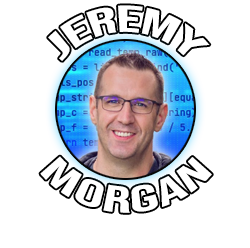Top Free Image Optimization Tools
Last Update: Jun 7, 2024
I wrote a book! Check out A Quick Guide to Coding with AI.
Become a super programmer!
Learn how to use Generative AI coding tools as a force multiplier for your career.
Making your images load faster is extremely important for page load performance on your site. It makes your pages load faster, which makes for happier visitors, and better search engine performance for your site. Page load time is also a key factor in your bounce rate. Here are some tools I use commonly to reduce image size on my sites.
Mac OSX
Macs and image editing go hand in hand. A couple of the tools I really like are listed here.
Shrink O matic

What I like about this software is it’s very fast and easy to use. You can do things like a straight optimize, rotating and size adjustment. It also supports mass renaming.
The Awesome: Free. Great tool that works fast and consistently. Simple.
Not so Awesome: You have to be careful with quality settings, it can get bad very quickly and you may overwrite your originals.
ImageOptim
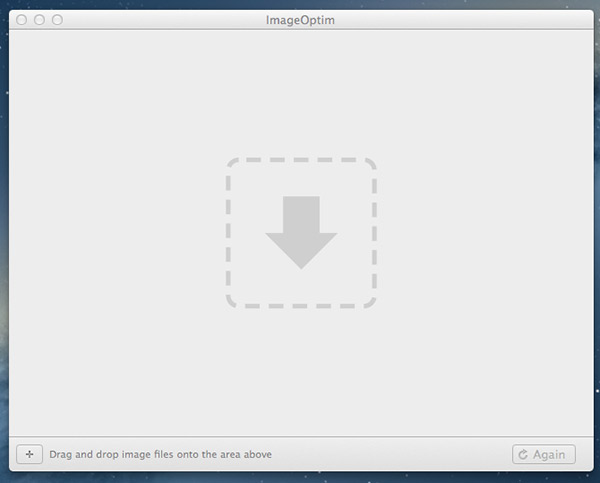
This one is super easy to use, and great for shaving down size.
The Awesome: Free, dead simple and really fast. Does what it’s designed to do.
XNConvert
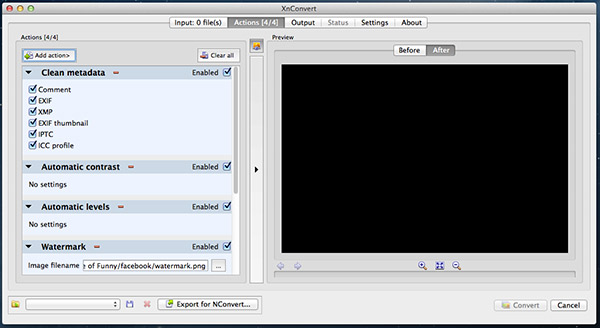
This is a very powerful program that’s really good for fine tuning your images. It’s full of options, everything from changing quality to colors, stripping metadata, adding watermarks and more. Huge feature list to this application and it’s hard to believe it’s free.
The Awesome: It’s free, and incredibly powerful. More than just image optimization.
Not so Awesome: Can be a bit overwhelming if you don’t know what you’re doing, and there are tons of options that can be confusing. Don’t let it stop you from using it though.
Download XNConvert for Mac here
iResize
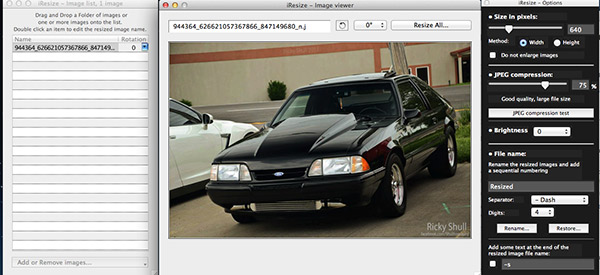
This is a great tool for doing batch operations on images, it’s extremely powerful and gives you tons of options for converting, resizing and quality adjustments.
**The Awesome: ** Free, and really nice toolset.
Not so Awesome Interface is a little clunky, and I’ve never been a fan of separated windows. Still great software though.
Windows Software
There are still a lot of good options for Windows developers too. Here are a couple great ones:
RIOT
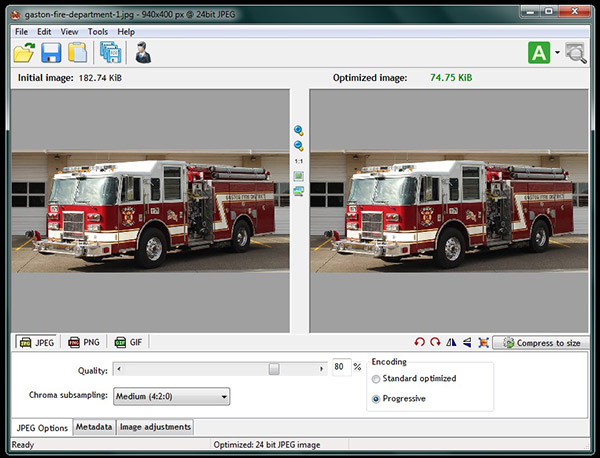
This is a great tool because it’s so simple, plus you can visually see what changes are being made. It’s really good for finding that perfect balance of quality and file size.
The Awesome: It’s just a great free package that’s simple to use, yet powerful.
PNG Gauntlet
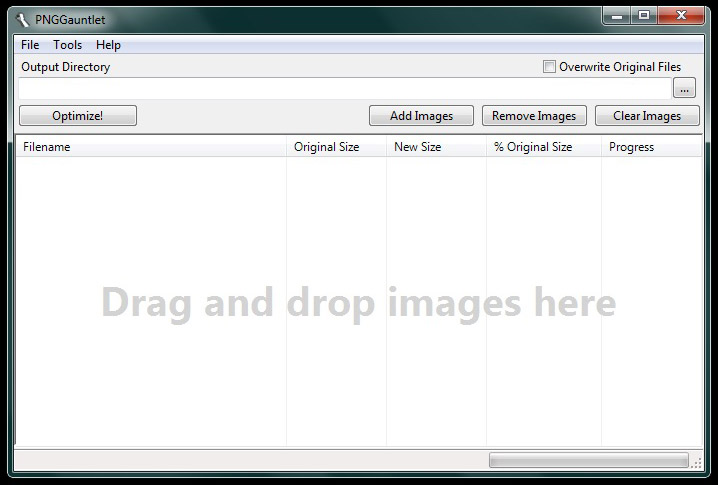
For those times when you simply must use those giant PNGs, this tool is really good for sizing them down. It’s really easy to use and pretty powerful too.
The Awesome: Free, easy to use and manages to wrangle giant PNGs down to a reasonable size without losing quality.
Download PNG Gauntlet for Windows
Linux Software
The Gimp
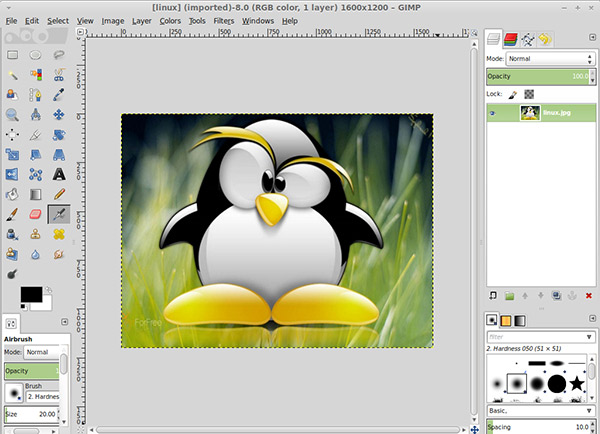
This old die hard has been around for years. More of an image editing program, but you can use it to reduce and optimize your file size too, plus it’s fully scriptable.
The Awesome: It’s an extremely powerful program that’s 100% free and community supported.
XNConvert (again)
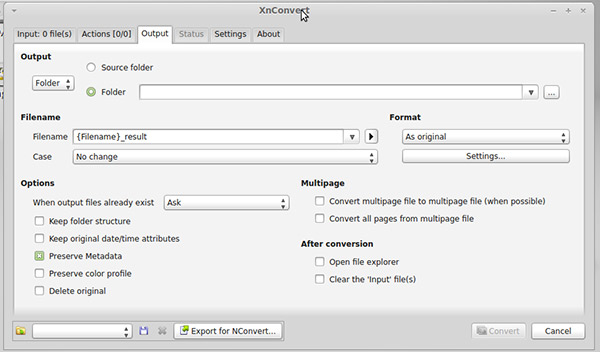
I just thought I’d give an honorable mention to XNConvert once again. They have a version of the software that runs in OSX, Windows and Linux. And since hardly anyone likes to port stuff to Linux I’m mentioning it again. The Linux version works just as great, and has just as many features.
The Awesome: Everything I mentioned before, in a fast Linux client.
Jpegoptim
(No Screenshot available)
This is an executable you run from the prompt, which you may be comfortable with in Linux anyway. It uses lossless optimization with tons of features. Plus it’s scriptable in BASH, Python or whatever you choose. Can definitely be used for large projects or automated optimization.
The Awesome: Lean and mean, and highly customizable and scriptable.
Online Image Optimizers
Of course with online optimizers you don’t need to worry as much about your operating environment. These also work very well, so long as you don’t have a lot of images to work with and have an internet connection.
Most of these work pretty well, though I’ve always preferred to run optimization on my desktop when I can.
Conclusion
I hope this has helped you find the optimization tool that will help you get your sites loading faster. All of the tools I have featured are free, which is pretty amazing considering the value they give. Consider donating if you can to help fund these projects.
If you’re developing websites, image optimization is one thing to have in your toolkit to really help the speed and responsiveness of your site. Take the time to optimize properly, it will pay off in the long run.
Questions, comments? Let me know!